E-commerce Storefront Design 101: Aesthetics, Usability & Conversion Optimization
Introduction
In the world of e-commerce, where first impressions matter and competition is fierce, your storefront design is your digital storefront’s window display. It’s the first thing potential customers see, and it plays a pivotal role in shaping their perception of your brand and products. Effective storefront design goes beyond aesthetics – it encompasses usability and conversion optimization. In this comprehensive guide, we’ll explore the fundamental principles of creating a compelling online storefront on third-party e-commerce platforms and emphasize the importance of user experience and conversion optimization.
The Significance of Storefront Design
Your e-commerce storefront design is the digital embodiment of your brand and products. It serves several critical purposes:
1.First Impressions: Your storefront is often the first encounter potential customers have with your brand. It’s your opportunity to make a memorable impression.
2.Trust and Credibility: A well-designed storefront communicates professionalism and trustworthiness, which can be a significant factor in gaining customer trust.
3.User Experience: The layout and design elements affect how users interact with your store, influencing their overall experience.
4.Conversion Potential: A strategically designed storefront can guide visitors toward desired actions, such as making a purchase or signing up for newsletters.
GET EXCLUSIVE ACCESS TO OUR EXPERTS THIRD PARTY PLATFORM SELLERS' TIPS AND ADVICE:
- Get AHEAD of the Competition.
- FREE Membership to Sarah’s Weekly Insiders secrets.
- FREE tailored resources and gifts.
- PLUS qualify to receive personal email support.

* We respect your privacy. We will not spam you.
Aesthetics: Creating a Visually Appealing Storefront
The aesthetics of your storefront design are critical for capturing your audience’s attention and leaving a positive impact. Here are some key principles to consider:
1.Consistency: Maintain a consistent color palette, font selection, and design style that aligns with your brand identity.
2.Visual Hierarchy: Use visual hierarchy to direct the user’s attention to essential elements like product images, calls to action, and special offers.
3.High-Quality Imagery: High-resolution product images, lifestyle shots, and brand photos enhance the visual appeal of your store.
4.Whitespace: Use ample whitespace to create a clean, uncluttered design that’s easy on the eyes.
5.Mobile Responsiveness: Ensure that your design is responsive, adapting seamlessly to various devices and screen sizes.
Usability: Enhancing the Shopping Experience
Usability focuses on making your store easy to navigate and user-friendly. A user-friendly store not only improves customer satisfaction but can also boost conversion rates. Consider the following usability principles:
1.Clear Navigation: Implement a logical and intuitive menu structure that allows users to easily find the products and information they’re looking for.
2.Search Functionality: Include a search bar with auto-suggestions and filters to help users quickly locate specific items.
3.Product Categories: Organize your products into well-defined categories and subcategories, simplifying the browsing process.
4.User-Friendly Checkout: Optimize your checkout process to minimize steps and provide transparent information about shipping, taxes, and payment options.
5.User Feedback: Gather user feedback through surveys and analytics to identify pain points and areas for improvement.
Conversion Optimization: Turning Visitors into Customers
Conversion optimization focuses on guiding visitors to take desired actions, such as making a purchase or subscribing to your newsletter. These principles can enhance your conversion rate:
1.Call to Action (CTA) Buttons:** Use compelling and action-oriented CTA buttons that stand out on the page, encouraging users to take the next step.
2.Product Descriptions: Write persuasive product descriptions that highlight the benefits and features of your products.
3.Social Proof: Display customer reviews, ratings, and testimonials to build trust and credibility.
4.Urgency and Scarcity: Create a sense of urgency with limited-time offers or showcase product availability to encourage quick decisions.
5. A/B Testing: Continuously test and optimize your storefront elements to identify what works best for your audience.
User Experience: The Key to Retention and Loyalty
User experience (UX) encompasses all aspects of the user’s interaction with your storefront, from the initial visit to post-purchase interactions. A positive user experience is critical for customer retention and loyalty. To enhance UX:
1.Fast Loading Times: Ensure quick loading times, as slow websites can frustrate users and increase bounce rates.
2.Intuitive Design: Design your store with user flow in mind, ensuring a logical path from landing on the homepage to making a purchase.
3.Mobile Optimization: Prioritize mobile optimization, as a growing number of users shop on smartphones and tablets.
4.Accessibility: Make your store accessible to all users, including those with disabilities, by following accessibility guidelines.
5.Feedback and Support: Provide clear channels for user feedback and offer prompt customer support to address queries and issues.
Conclusion: Crafting a Winning Storefront Design
In the world of e-commerce, the effectiveness of your storefront design extends beyond aesthetics. It encompasses usability, conversion optimization, and user experience – all of which are interconnected and crucial for your success. By applying the principles discussed in this guide, you can create an inviting and user-friendly storefront that not only captures attention but also guides visitors toward conversion. Continuously monitor and refine your design based on user feedback and data analysis, ensuring that your e-commerce venture is a compelling destination for online shoppers. Remember, an effective storefront is not static but an ever-evolving component of your e-commerce success.
MORE LIKE THIS...
Bringing you the latest information, ideas, products and services for your E-commerce business.
Copyright 2024 E-Market Pulse
Contact Us
We may receive compensation from partners listed through affiliate partnerships, at no cost to you. This doesn’t influence our ratings, and the opinions are our own
Subscribe to our Newsletter
Get updates on products and services specially targeted to help you succeed.