How to Create a Facebook Business Page: A Step-by-Step Guide
Introduction
In the digital age, establishing a strong online presence for your business is essential. One effective way to do this is by creating a Facebook Business Page. With over two billion monthly active users, Facebook provides a massive platform to connect with potential customers, share your brand’s story, and promote your products or services. In this step-by-step guide, we’ll walk you through the process of creating your own Facebook Business Page.
Step 1: Log Into Your Personal Facebook Account
To create a Facebook Business Page, you’ll need a personal Facebook account. If you don’t have one, you can sign up for free at www.facebook.com. If you already have a personal account, log in.
Step 2: Access Facebook Business Manager
Once you’re logged in, go to Facebook Business Manager (business.facebook.com). Click “Create Account” to get started with your business presence.
GET EXCLUSIVE ACCESS TO OUR EXPERTS THIRD PARTY PLATFORM SELLERS' TIPS AND ADVICE:
- Get AHEAD of the Competition.
- FREE Membership to Sarah’s Weekly Insiders secrets.
- FREE tailored resources and gifts.
- PLUS qualify to receive personal email support.

* We respect your privacy. We will not spam you.
Step 3: Set Up Your Business Details
Enter your business name, choose a primary Page category (e.g., “Local Business” or “Company”), and provide your business contact information.
– Click “Continue” to proceed.
Step 4: Add a Profile Picture and Cover Photo
Your profile picture should be your business logo or a professional image that represents your brand. The cover photo is a larger image that serves as a visual showcase for your Page. Upload these images and adjust them as needed to fit.
Step 5: Customize Your Page
– Click on “Edit Page Info” to provide essential details about your business, including your website URL, business hours, and a brief description. Be thorough and accurate in your descriptions.
– Under the “Templates and Tabs” section, choose a template that best suits your business type (e.g., “Shopping” for an online store or “Services” for a professional service provider).
– Customize the tabs on your Page to feature the most relevant sections. Common tabs include “Home,” “About,” “Services,” and “Shop.”
Step 6: Create and Publish Content
Now that your Page is set up, it’s time to start posting content. Share engaging posts, photos, videos, and other updates that resonate with your target audience. Use Facebook Insights to track the performance of your posts and refine your content strategy.
Step 7: Invite People to Like Your Page
Encourage friends, family, and existing customers to like your Page. You can invite them directly through Facebook, share your Page on your personal profile, and promote it through other marketing channels.
Step 8: Engage with Your Audience
Engagement is key to a successful Facebook Business Page. Respond promptly to comments, messages, and reviews. Interact with your audience by asking questions, running polls, and hosting contests or giveaways.
Step 9: Use Facebook Ads
To expand your reach further, consider using Facebook Ads. You can create targeted ad campaigns to reach specific demographics, interests, and behaviors. Facebook Ads offer a powerful way to promote your products or services to a wider audience.
Step 10: Monitor and Adapt
Regularly review your Page’s performance using Facebook Insights. Pay attention to metrics like reach, engagement, and page views. Use this data to refine your content strategy and make informed decisions about your social media marketing efforts.
Conclusion
Creating a Facebook Business Page is a valuable step toward building a robust online presence for your business. It provides a platform to connect with your audience, showcase your brand, and drive business growth. By following these steps and consistently engaging with your audience, you can leverage the power of Facebook to promote your business successfully. So, take the plunge, create your Facebook Business Page, and watch your online presence flourish.
MORE LIKE THIS...
Bringing you the latest information, ideas, products and services for your E-commerce business.
Copyright 2024 E-Market Pulse
Contact Us
We may receive compensation from partners listed through affiliate partnerships, at no cost to you. This doesn’t influence our ratings, and the opinions are our own
Subscribe to our Newsletter
Get updates on products and services specially targeted to help you succeed.