How to Create an Instagram Business Account: Step-by-Step Guide
Introduction
Instagram has evolved from a simple photo-sharing app into a powerful platform for businesses to connect with their target audience, promote products or services, and build a strong online presence. To fully leverage Instagram’s business potential, you need to create an Instagram Business Account. In this step-by-step guide, we’ll walk you through the process of setting up your own Instagram Business Account and getting started on your journey to social media success.
Step 1: Log Into Your Existing Instagram Account or Sign Up
If you already have a personal Instagram account, you can easily convert it into a business account. Simply log in, go to your profile, tap the three horizontal lines in the upper right corner, and select “Settings.” From there, tap “Account,” then “Switch to Professional Account,” and follow the prompts to set up your business profile.
If you don’t have a personal Instagram account, you’ll need to download the Instagram app (available for both iOS and Android) and sign up for a new account. During this process, you can choose to create a business profile right away.
Step 2: Connect to a Facebook Page
To create an Instagram Business Account, you’ll need to connect it to a Facebook Page that you manage. This is a crucial step, as it allows you to access additional features such as Instagram Insights (analytics) and advertising options.
If you don’t already have a Facebook Page for your business, you can create one during this step. Ensure that the Facebook Page represents your business accurately, as it will be linked to your Instagram account.
GET EXCLUSIVE ACCESS TO OUR EXPERTS THIRD PARTY PLATFORM SELLERS' TIPS AND ADVICE:
- Get AHEAD of the Competition.
- FREE Membership to Sarah’s Weekly Insiders secrets.
- FREE tailored resources and gifts.
- PLUS qualify to receive personal email support.

* We respect your privacy. We will not spam you.
Step 3: Customize Your Profile
Once your Instagram Business Account is linked to a Facebook Page, it’s time to customize your profile:
–Profile Photo: Use your business logo or a professional image that represents your brand.
–Username: Choose a username that is easy to remember and aligns with your business name or brand.
– Bio: Craft a concise and engaging bio that introduces your business, its mission, and what you offer. Use relevant keywords to improve discoverability.
– Contact Information: Provide contact details such as an email address, phone number, or physical address if applicable.
Step 4: Add Business Information
Under “Edit Profile,” you can add specific business information:
– Category: Select the category that best describes your business.
– Contact Options: Include options for customers to contact you directly from your Instagram profile, such as email, phone, or directions (if you have a physical location).
–Hours of Operation: Specify your business hours if applicable.
Step 5: Start Posting and Engaging
With your Instagram Business Account set up, it’s time to start posting content that resonates with your target audience. Consider these best practices:
– Quality Imagery: Share high-quality photos and videos that showcase your products, services, and brand.
–Engage with Your Audience: Respond to comments, messages, and engage with your followers to build a loyal community.
– Use Hashtags: Utilize relevant hashtags to increase the visibility of your posts and attract a broader audience.
– Stories and Highlights: Create Instagram Stories to share daily updates and highlights to feature your best content.
Step 6: Use Instagram Insights
Instagram Insights is a valuable tool for monitoring the performance of your content and understanding your audience’s behavior. Insights provide data on engagement, reach, demographics, and more. Regularly review these insights to refine your content strategy and better cater to your audience’s preferences.
Step 7: Explore Advertising Options
As an Instagram Business Account, you have the option to run advertising campaigns to reach a wider audience. Instagram offers various ad formats, including photo ads, video ads, carousel ads, and more. You can set specific targeting parameters to ensure your ads reach the right people.
Step 8: Stay Consistent and Adapt
Consistency is key to success on Instagram. Maintain a regular posting schedule, engage with your audience, and adapt your strategy based on what works best for your business. Keep an eye on trends and competitor activity to stay competitive in the ever-evolving world of social media.
Conclusion
Creating an Instagram Business Account is a pivotal step for businesses looking to harness the power of social media marketing. With the right strategy and a commitment to engaging with your audience, your Instagram Business Account can help you build brand awareness, connect with customers, and drive growth for your business. So, follow these steps, start sharing your story, and watch your online presence flourish on Instagram.
MORE LIKE THIS...
Bringing you the latest information, ideas, products and services for your E-commerce business.
Copyright 2024 E-Market Pulse
Contact Us
We may receive compensation from partners listed through affiliate partnerships, at no cost to you. This doesn’t influence our ratings, and the opinions are our own
Subscribe to our Newsletter
Get updates on products and services specially targeted to help you succeed.